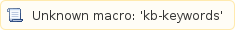If you have signed up to an NRL Account but haven’t yet verified your email, you will be prompted to verify your account when you next attempt to log in anywhere on our network (including NRL.com, Club sites, NRL App, Fantasy, etc).
You will need to go to the email inbox you used to create your NRL Account and locate the Verify your NRL Account email and click on the Verify my Email Address link.
Where you used your Facebook or Google account to create your NRL Account, the email will have been sent to the email address associated to that account.
If you aren’t receiving your email, please check:
- your Spam or Junk folders (especially if you are using a free webmail account e.g. gmail, yahoo, etc.)
- you do not have any blocks or filters on your account
- if you are using a corporate email, your organisation’s firewall may be blocking it and you may not be notified, depending on your organisation’s IT policy.
If you are still experiencing issues, please 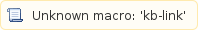 .
.
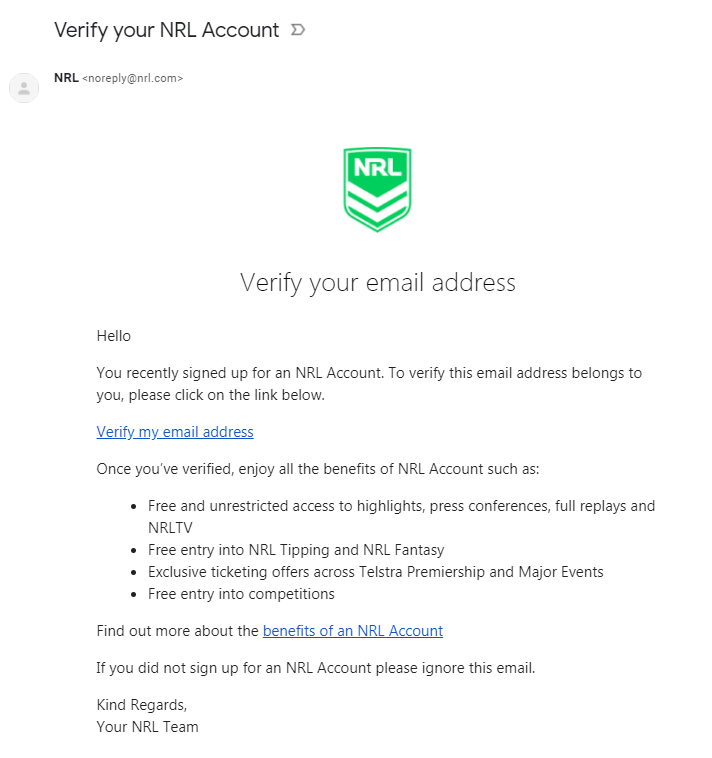
Play Rugby League
If you are trying to verify your email address to access MySideline and are not receiving the verification email/code, see below.
I'm not receiving the:
Verification email
a) If you are using a business email address, your business may block certain emails from being received. You may need to ask them to put noreply@nrl.com.au on their white list or use a personal email address.
b) The email may be in your junk/spam folder
c) You may have noreply@nrl.com.au blocked in your emails security settings
If you have tried all of the above and are still not receiving the verification email, contact Play Rugby League Support.
Verification text message
The mobile number on your existing profile may not match a mobile you have access to. You will need to contact your club to update your mobile number if you don't have access to your profile.
If you require further assistance please contact Play Rugby League Support.