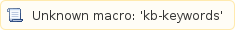If you have requested to reset your password, you will be sent an email with instructions on how to complete the process.
If you cannot find the email in your inbox, check your Spam (or Junk) folder to make sure it hasn’t gone there.
If you have not received a password reset email, please make sure that on the password reset screen, you have entered the email address that you used to create your NRL Account. You may not be receiving the password reset email because you have entered the incorrect email address.

If you created your NRL Account using your Facebook or Google account details, you do not need a password. On the Log In screen choose the Facebook or Google button to complete the Log In process. Please remember, if you want to reset your password on your Facebook or Google account, you need to go to the settings screen of the relevant social account. You cannot reset your social account's password through your NRL Account.

Play Rugby League
The following information refers to users attempting to register and/or login to my MySideline profile at profile.mysideline.com.au

If you are trying to send a password reset link to your existing LeagueNet email, you will first need to create an NRL Account under that email address and link your existing profile/s.
To view a step by step guide on how to register and create and NRL Account, visit Play Rugby League Support.
If you have an existing profile and need to change the email address so you can link it to your NRL Account, visit Play Rugby League Support.
If you are trying to verify your email address to access MySideline and are not receiving the verification email/code, visit Play Rugby League Support.
Already have an NRL Account and are not receiving the password reset email or are trying to verify a new NRL Account?
a) If you are using a business email address, your business may block certain emails from being received. You may need to ask them to put noreply@nrl.com.au on their white list or use a personal email address.
b) The email may be in your junk/spam folder
c) You may have noreply@nrl.com.au blocked in your emails security settings
If you have tried all of the above and are still not receiving the verification email, please visit the contact us page.