- Created by Lycel, last modified by Angel Guo on Feb 21, 2022
You are viewing an old version of this page. View the current version.
Compare with Current View Page History
« Previous Version 6 Current »
Common questions around playing Tipping and the different competitions or leagues. If the information you need is not hesitate to contact us for assistance.
Start and end of Competitions
The overall tipping competition starts in Round 1. However, you can set-up a competition at any time and start from the round following your competition set-up.
The overall competition ends after the NRL Grand Final and includes all matches in the NRL competition including the Finals Series and the three State of Origin matches. Depending upon scheduling it may also include matches from the NRLW competition. Make sure you tip for all of these!
Streak starts in Round 8 and will run as a knock-out competition until the end of the NRL regular season matches.
No Streak tip is required for bye rounds (i.e. rounds 13 & 17).
You’re out if you get one wrong!
Unlike the standard NRL Tipping competition, Streak ends at the end of the regular season action, in Round 25.
Joining or Leaving Competitions
To enter a public competition, click MENU ICON and select Comps. Click Join a Comp in the top navigation menu. This will display a list of public competitions.
Click the ARROW ICON of the competition you want to join.

You don't need to swap! You can join an unlimited number of competitions, so simply join their competition as well!
Once a competition's first lock-out has begun or the competition reaches its maximum members, no new members can join that competition.
If that isn't the case, make sure you have the correct competition code.
Yes. However, you can only leave a competition before the competition's first lock-out (i.e. the start of the first NRL match of that competition).
To leave a competition, click on the icon and select Comps. This will display the Comps you are in.
Click on the Comp you want to leave. This will open that comp's information. In the top navigation menu, click on Settings and simply click on the Leave this Comp button.

Competition owners have the right to remove users from their competitions. It is possible that you were in a competition where the Competition Owner chose to remove you.
It is also possible that the competition was cancelled or deleted by the Competition Owner.
Creating Competitions
Click the MENU ICON and select Comps.
In the top navigation menu, click Create a Comp.
Give your Comp a name, select the Privacy setting and the comp start round.
Public means that anyone can join and your comp will appear on the public comp listing
Private means that a competitor will need the competition code to join your comp
Click the Create a comp button.

Yes! All you have to do is create a Private Competition and then invite your friends via email, Facebook, Twitter and/or give them the Competition Code.
STEP 1
Find and click the Regenerate button on the Comps list page. This will generate a list of comps that can be regenerated.
Select a comp and view the settings of the competition as well as any applicable notifications (e.g. this comp name is already in use, etc).
STEP 2
If you regenerate a previous year's open competition, the new Competition MUST be an open Competition.
If you regenerate an open league you can only change the following settings (all other League settings are hidden):
League Name
League Privacy
League Start date
STEP 3
All the participants of your old competition will be pre-populated in the Name & Email fields. You can remove anyone you don't want.
Note that open leagues with over 20 users will not list all email addresses. Simply click the "Invite All Button" to invite all players from last season.The league is then created.
Once the league is (re)created it will no longer appear on the Regenerate list.
Managing Your Competition
You can only change the name of the competition if you are the Competition Owner (also sometimes called the Commissioner).
If you are the competition owner, go to the Competition's Settings page to change the competition name and/or other settings.
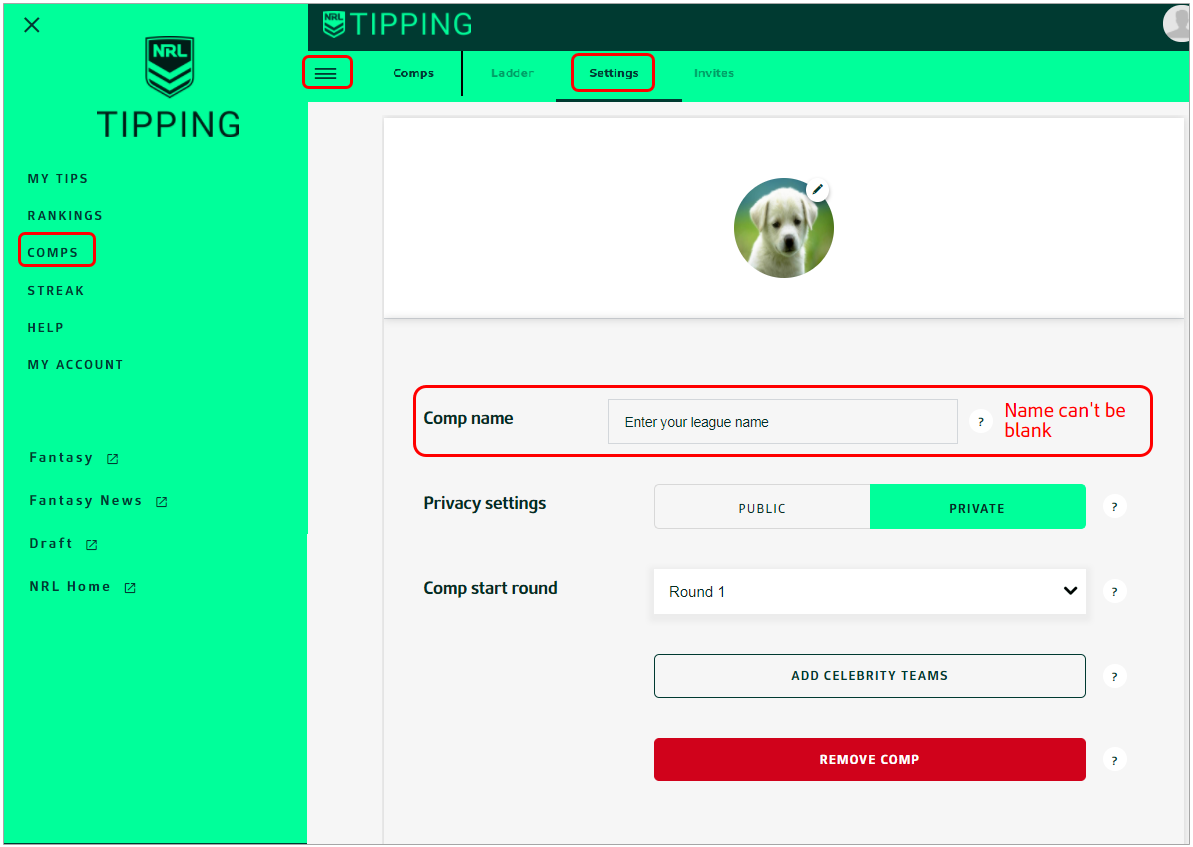
You can only remove members from your competition if you are the Competition Owner.
Go to the Competition Settings page to remove members.
Competition Owners can only remove members prior to your competition’s first lock-out.
Note: Consider carefully whether you really want a public competition where anyone can join at any time.
The Tipping Competition Owner (i.e. the person who set-up the comp) can add NRL experts to your Tipping competition by visiting the Comp's Settings page and clicking the Add Celebrity Teams button.
Add any or all listed by clicking the Add Selection button.
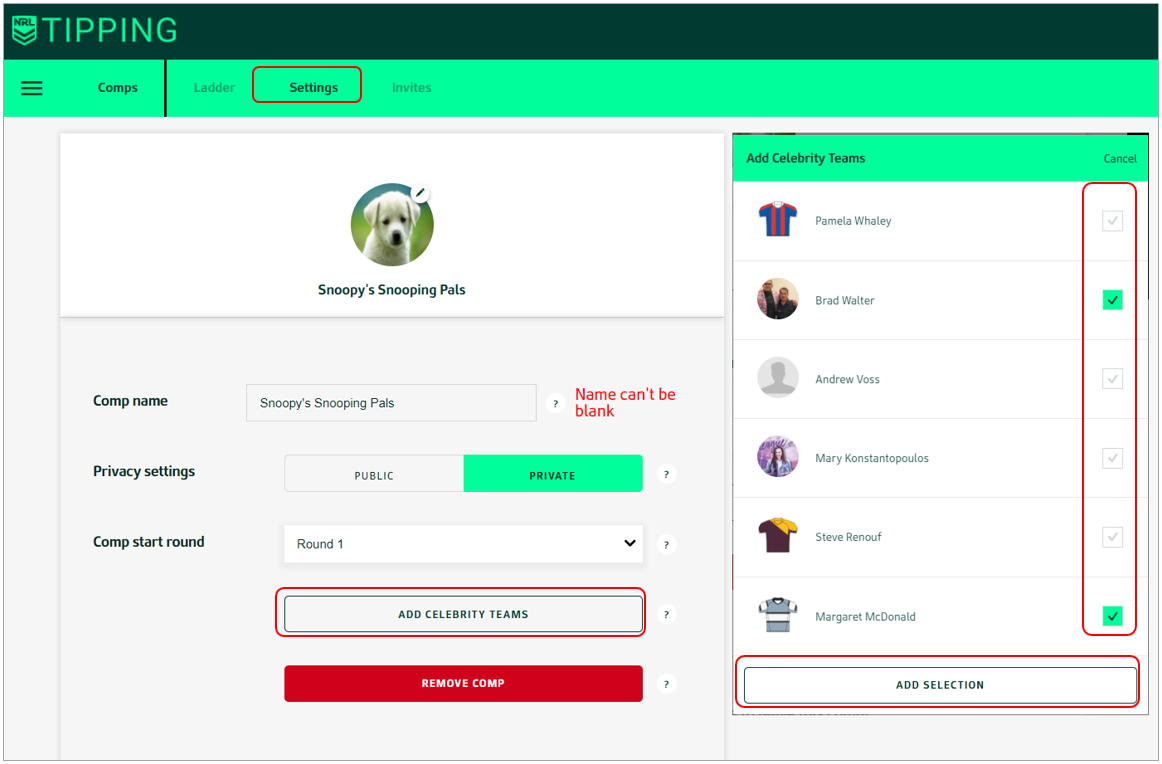
Tipping and Social - Facebook or Twitter
Everybody can share their tipping score on social.
Log in to Tipping and click on the Facebook and Twitter icon to post.
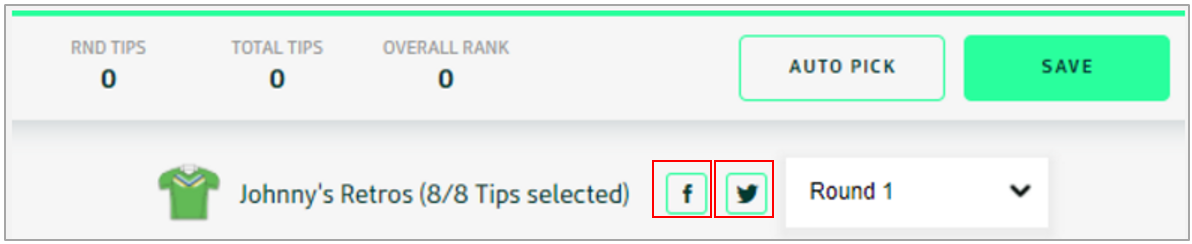
Scoring
The NRL Tipping rules grant a two-point bonus to anyone tipping the complete round, if that round has eight(8) or more matches. Eight correct tip points plus two bonus points equals ten (8+2=10).
The Default is 0 before you make your selections. If you don't submit a Margin then you will be awarded the average Margin of all the Margins submitted by users in that Round. If you select the Auto Pick function, you will also be awarded the average Margin of all the Margins submitted by users in that Round.
For any match that you do not tip you will be auto-assigned the away team. To avoid the scenario where this might mean you score more than someone that did enter their tips, the maximum number of points per round you can receive, if you haven’t tipped, is 4. For example, say you tipped seven out of eight matches, but forgot to enter a tip for the other match, and four of your tips were correct. You would score 4 for the round regardless of whether the away won the match you forgot to tip.
FAQs & Troubleshooting
-
Page:
-
Page:
-
Page:
-
Page:
-
Page:
-
Page:
-
Page:
-
Page:
-
Page:
-
Page:
-
Page:
-
Page:
More Insight
-
Page:
-
Page:
-
Page:
-
Page:
-
Page:
-
Page:
-
Page:
-
Page:
- No labels